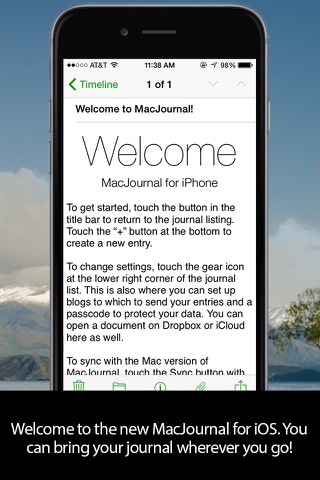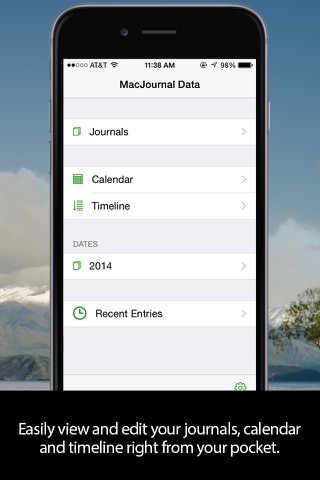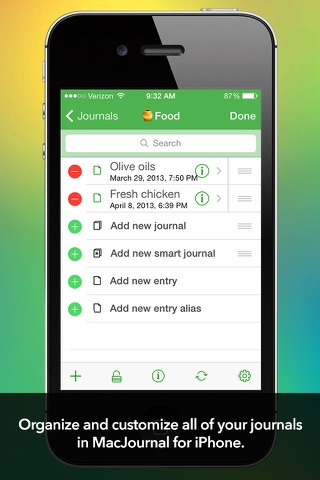MacJournal for iPhone app for iPhone and iPad
Talk about some serious journaling experience!
Introduced for the Mac in 2005 and the iPhone in 2010 (and the iPad version shortly thereafter) MacJournal for iPhone offers an even greater opportunity to document important life events while on the go. Its no wonder MacJournal is the worlds most popular journaling app for the Mac.
Out and about? You know what we mean. Run here. Run there. And in between all that running, events happen. Then, when you’re able to stop and take a breath, you think to yourself, “Now, what was that thing that happened? I wanted to write it down.” – only to realize that you forgot what it was.
Now you don’t have to wait to until you sit at your desk to make an entry in your journal. MacJournal for iPhone gives you the ability to record an event or that special moment.
Organize, chronicle and edit your important information fast and on the fly. Best of all, unlike other journaling apps out there, you can blog to any of the popular blog sites using MacJournal. Not a blogger? Use MacJournal on its own or share your MacJournal data over the cloud with your other MacOS and iOS devices. Even share documents via iTunes. Whichever way, MacJournal has you covered.
WITH MACJOURNAL YOU CAN:
-Create entries in multiple journals
-Attach images to your entries
-Edit styles in entries
-Using Dropbox, manage multiple MacJournal documents, that can reside on your device
-Share entries to Facebook and Twitter
-Blog from your journal on your iPhone or iPod Touch to one of a list of popular servers such as Blogger, Wordpress, Tumblr and Posterous
-Set a passcode to lock your data upon opening MacJournal
-Have consistent and familiar look and feel on both iPhone version and Mac version
-Search or browse entries by using the search field at the top of each journal screen
-Create numbered or bulleted lists
-Journal in either landscape or portrait mode
***Sharing data with MacJournal for Mac OS via Dropbox requires MacJournal for Mac OS 6.0.6 or higher. MacJournal for Mac OS 6.0.6 or higher is also recommended for sharing data via wifi sync with.***
Pros and cons of MacJournal for iPhone app for iPhone and iPad
MacJournal for iPhone app good for
It would be very nice to be able to move posts between data files. Currently it is not possible to move an entry from MacJournal data on IPhone and an ICloud data file.
I´m using this plus the mac version and everything works nicely, only password-protected journals will not be synced.
I got a lot of journals for my company website, and i really won´t leave them unsecured.
Is there any chance to change this in the next version?
Thanks!
Im liking the idea very much of the mobile version of the app, but I do miss not having the pictures I place in the computer Macjournal on the mobile device.
I create, in part, lists of items to purchase with pictures, but how can I make comparison when I go out to shop for the item?
Regards
This is a simple way of tracking your history for personal and business contacts. I have simple categories or names under which I do a history. I then email to myself and move to a followup system like "Things". It is a contact management system like ACT but the it doesnt cost $300 either!
I wish they had an iPad version.
This app works flawlessly. I love it. I love that I can send myself thoughts just before I drift off to sleep. I love the security of the simple passwords.
I love the way it syncs perfectly with MacJournal desktop app. The only thing that I would like to see differently is when you add a new entry the option to add a new journal comes before an option to add a new entry. Ive only added two journals, and dozens of entries, so it would make sense the first button would be for an entry.
I have yet to find a better app for journaling.
Ive been looking for a way to carry, edit and add to my desktop MacJournal notes. This app does it smoothly. Im not a blogger, so I dont care much about formatting. As a creative writer, I now have constant access to my huge pile of story and novel ideas and Im very happy about that.
That said, its a little pricey for what it does. IMHO, Mariners prices have always been a little high.
Some bad moments
I just lost many notes due to a sync problem between iPhone and iPad. I do not recommend this app :-(
Très bonne pour le Mac, mais très insuffisante pour liPhone, car cette appli nintègre pas les images !
Very good on the Mac, bad on iPhone : no picture sync !
Dropbox functionality not working after updates. Wont see my Dropbox folder, and if I try to create a new file it crashes.
Every time when I add new entry, it discards my new content and goes to the last entry....... It is now worse than before.
After using MacJournal for the Mac for several years, I was expecting more from this app. I could not sync the app and definitely it is not worth the 5 bucks. I have been using cheaper apps that work better and are more beautiful. It feels like a waste of money. The apps should have a 15 day trial period so we could get our money back if we do not like them.
Even if I could rate it a zero I wouldnt. Although it has frustrated me enough. Ill give it a 2. One for installing with a hitch, another point for the initial sync. Unfortunately, it only gave me one sync. Ive uninstalled, reinstalled, deleted app, re-downloaded, re-installed. Nothing. It always syncs once, then wont do it again. That once was nice though.
Usually MacJournal for iPhone iOS app used & searched for
notes app iphone,
daily diary writing,
text memory,
private photo blog,
and other. So, download free MacJournal for iPhone .ipa to run this nice iOS application on iPhone and iPad.